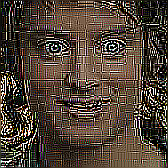Are you running a proprietary video driver? It might be worthwhile to disable it in case it became incompatible perhaps after a kernel upgrade.
Did you perform a graphical login prior?
Yes to both. What should i do
First, you might try booting an older kernel to see if that runs for you. Your bootloader such as grub might help you pick an old one.
The older kernels are actually combinations of kernel + initial ramdisk that contains the version of your graphics drivers that were being used at that time. It could be a way to test the hypothesis.
Same error on older kernel
Hmm, interesting. That tells us that it’s not actually a problem with your graphics driver or kernel version, and given that it was working on this version before, I would think some aspect of Xorg configuration, your graphics hardware has an issue, or your installation in general has been corrupted when it tried to upgrade.
You might try to detect corruption by using a tool like
debsumsto check for any obviously corrupted files.What’s the state of your debian packages I wonder… does something like
apt-get updateorapt-get checkhighlight any problems with the state of installed packages that could point to a failed upgrade?I think its because / is full. Some packages cant update. Is there a way to combine them without gui as i am disabled and cant use a mouse? I know u cant edit partitions booted
If you can boot into terminal session, e.g. by pressing Ctrl + Alt + F2, you can try:
sudo apt clean sudo apt -f install sudo apt clean sudo apt dist-upgrade sudo apt cleanIf sudo apt -f install doesn’t work properly, you can create an apt-cache folder on, e.g. your home partition, assuming this is the one with sufficient amounts of free storage.
sudo apt clean sudo mkdir /home/apt-cache sudo nano /etc/fstabIn the fstab you specify where this directory shall be mounted:
/home/apt-cache /var/cache/apt/archives none bind 0 0Now you copy the files in place and mount the partition:
sudo cp -r /var/cache/apt/archives/* /home/apt-cache sudo mount -aNou you should be able to run the fix-installation and update commands without the errors:
sudo apt -f install sudo apt dist-upgradeI booted into i3!
A full root will absolutely kill your system.
You have unlocked a new achievement: the software hoarder!
Yay. What did i win
This may seem like an obvious question, but are there files you can remove or perhaps move to another drive or USB stick temporarily to make enough space to get through your updates? You should be able to do those while rootfs is full.
We can certainly delete or copy files using the terminal.
Are you sure the root is full and not readonly due to other errors? Why do you believe root is full?
duf / lists 0gb as available. Idk what i should move
What should i do
Avoid Nvidia like the plague.
Wait months to buy a amd gpu as im on disablity? Got it
* zoom in on the error message
Yep, of course it’s Nvidia.
Every time I have seen a funky black screen with text against my will Nvidia was involved.
deleted by creator
It’s good to see that the same problems from Knoppix in 1998 still persist into 2024.
It’s become my standard procedure to do a full backup before a major version upgrade of Linux nowadays as a result
Xserver has failed to start.
Gotta love xorg
Knoppix
now there’s a name I haven’t heard in ages…

Looks like it wants to remove the cause but not the symptom.
I’m gonna be honest: I don’t know what you’re trying to say.
Rocky Horror
Ohhhhhhh
Good movie. Thanks!
I’m not knocking it, but I feel like you really wanted to use this image somewhere. 😁👍
Look on top of op’s monitor
Oh snap!
Haha
Looks like Eddie Izzard
Looks like Tim Curry.
Yes thats a toy
That’s the novideo graphics card for you
It’s a known and fixed problem. https://bugs.debian.org/cgi-bin/bugreport.cgi?bug=1062932
That was on the kernel 6.1.0-18, I had it too, fixed several days ago, but in OP picture the kernel is 6.1.0-17, that one wasn’t affected.
deleted by creator
MommysBabygiwl ?? On the third line. Is this canon to debian lore or did OP change it to that?
that’s the hostname
Ah i see ty
Nice! That looks like a fun one.
Ikr. So fun
Did you solve it? Recently there was a problem with graphics thing and downgrading mess from 1.24 to 1.23 helped me. It was in arch with AMD graphics, but some people said Nvidia ones also had the problem.
Edit: mesa not mess
Yes. Apt-cache is mounted on /home which allowed me to update fully
I had same problem on Arch based distros, it’s Nvidia problem. Try booting with LTS kernel.
if your updates included a new kernel try installing the kernel headers for the new kernel.
then if it’s still not working reinstall the nvidia driver.
i used to daily drive debian with proprietary nvidia drivers and it would break with every kernel upgrade
from memory, so almost certainly incorrect, the fix was simply something like
sudo apt install linux-headers-`uname -r` && sudo rebootI would be looking for ways to revert that update. Either using a pre-existing timeshift shapshot or maybe apt’s built in reversion capability. (Which I’m not familiar with, sorry.) Hopefully someone with real skills will chime in, good luck.
You may want to go back to driver 525… im not running debian at the moment, nor do i use mvidia graphics, but this page seems to say that 525 is the newest supported version as of feb 2