

See my previous comment, I’m 100% on board with Lyrion server and client these days.
I only use Plexamp now for local music when I’m driving.


See my previous comment, I’m 100% on board with Lyrion server and client these days.
I only use Plexamp now for local music when I’m driving.


Disclaimer: Plexamp used to be great, but it’s stagnated badly. It was a good reason to buy plex pass at one point, though I don’t think it’s worth it now.
I’m not familiar with Symfonium, but the major defining thing with plexamp is the DJ features for exploring your local music library.
Unfortunately, some months back Tidal support was removed from Plexamp and that was kind of a deal breaker because now it’s only local library, and its “killer app” feature was using the DJ mixes in conjunction with Tidal to do real time mixes with your local and streaming music together.
I’ve switched to using Lyrion instead, along with the Blissmix and “Don’t Stop the Music” plugins with LastFM support. It integrates with Tidal, Deezer, or Qobuz (and I think Spotify, but not sure, I only use hifi streaming services). They work similarly, and in some ways better because you have full control over Blissmix’s functionality for chroma, timbre, tempo, album and track repeats, and more. Also, Lyrion can stream directly over DLNA to a client, whereas Plexamp was just Airplay/Bluetooth/Google Cast (I have Apple stuff, but Airplay is terrible quality).
It’s sad, but plexamp is just my “local download” player now on my phone for when I’m driving, since it downconverts flac to Opus at higher quality than MP3 and at smaller sizes.
I highly recommend trying out Lyrion. I’ve used nearly everything for music in the past, including even having a year of Roon, but Lyrion has replaced pretty much everything.


They have sales, and it’s not really worth paying the “MSRP” price. My wife got Plex Pass for $80 back in 2023, and I got it late last year for $90.


Plexamp is (or at least was) pretty awesome. It requires plex and plex pass for its full features. Jellyfin doesn’t have anything remotely comparable (though you could always just run Lyrion).


Oh nice. I dunno what changes would need a restart, I just vaguely remember reading that. I’ll get the plug-in installed and test it out.
Edit - oh, different plug-in, it was Reshadeck I’m thinking of.


I gotta check out that plug-in. I used the script before I knew about it, and then just kept using it since I read the deck plug-in needs a game restart for any changes, but I’m still curious.
I made a post about the shader I’m using on the Steam Deck with an album of screenshots hosted outside of Lemmy upload (on Lensdump) and seems to be better, I think Lemmy is doing something to the image with compression.
https://lemmy.world/post/26996470
If you only care about the comparison shots:
To each their own. The ones with the shader are closer to what it looked like on a CRT (minus some extra bloom and color bleed if using composite or RF).
Edit - I made a post about the shaders I’m using on the Steam Deck with an album of screenshots hosted outside of Lemmy upload (on Lensdump) and seems to be better, I think Lemmy is doing something to the image with compression.
https://lemmy.world/post/26996470
If you only care about the comparison shots:
I grabbed some more comparisons, this time from my tablet using the CRT-Consumer shader. Notice stuff like the bloom from the window and shading around the curtains, the kitchen appliances and plants, general shading around dithered stuff like the tent, and the trees on the world map.
Also these are best viewed on a larger screen, it’s hard to see the difference on a phone.





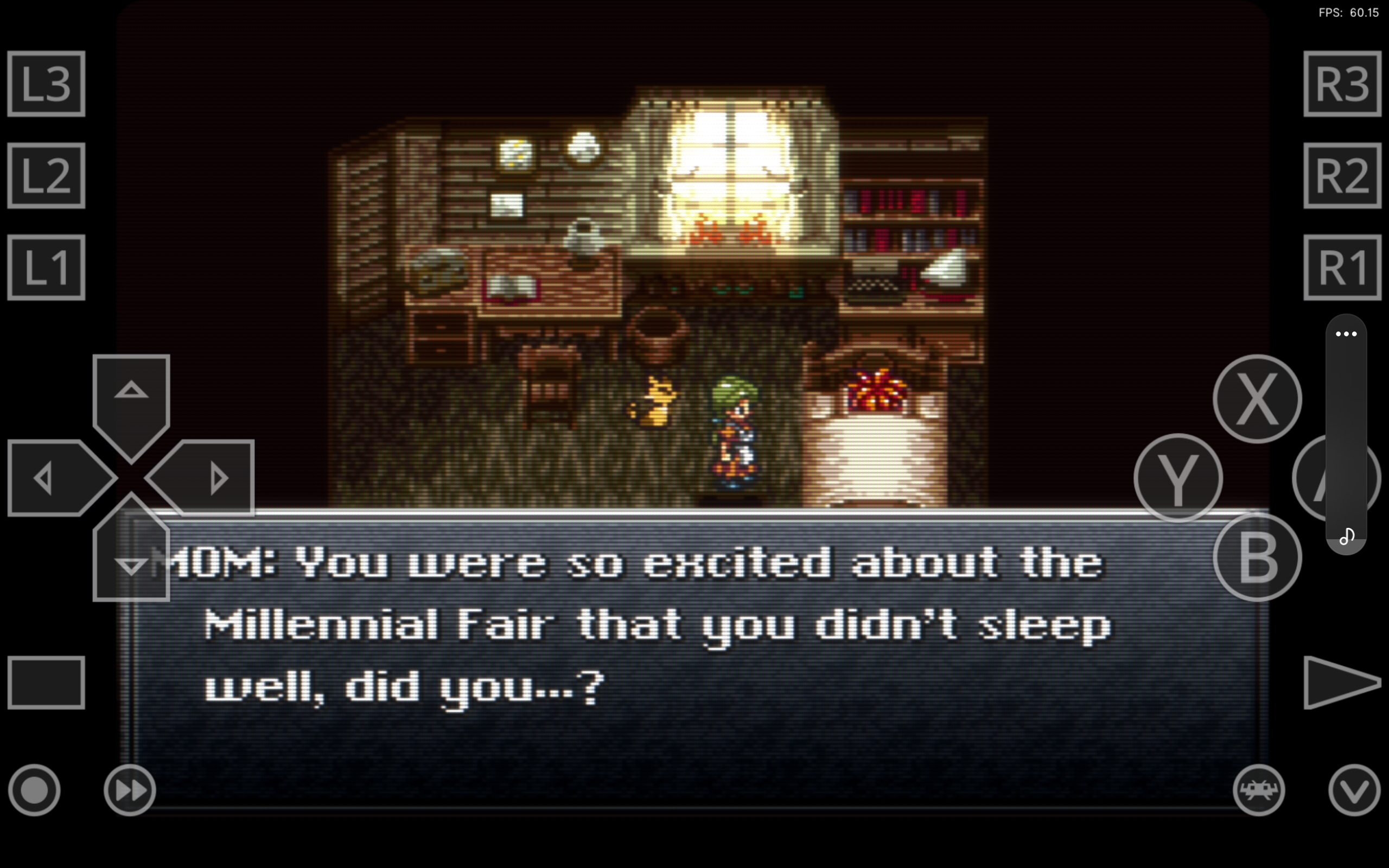


Yeah, it looks a bit different on my Steam deck and TV, maybe because they’re OLED displays. It doesn’t come across as dramatic as it is in person on the screenshot. In person there’s more bloom and higher contrast, the characters look more… planted in the world, I guess is the best way to explain it.
Like, if you look at the rounded parts of the big robot there’s a bit more depth and contrast that give it more rounding and image depth in shadows, but again, the screenshot isn’t doing the effect justice.
Also, the still image doesn’t help because the shader also impacts how the game looks in motion.
I took the screenshots on my Steam Deck, but hadn’t actually seen them until I uploaded here.
I don’t have nostalgia for the game, tried it a few years ago but bounced off. Not sure why, just wasn’t in the mood for a HRPG at the time I guess.
I recently gave it another go, been playing it on my Steam Deck and it’s been great. I’m a few hours into it in the future currently and I think it’ll stick this time, it’s great.
Only thing is the game feels like it was really made with CRT behavior in mind. Like the game has some amazing shading and almost 3D depth to a lot of the art but without CRT shaders you don’t see it at all. If you play the Steam version, reshade goes a long way. I’m using a combination of CRT-frutbuhn, EasymodeCRT, and vibrance and it looks amazing.
Edit: quick comparison with default look vs. with shaders:




That’s great, until you want to switch devices while still keeping your progress.


I knew it was gonna be Audiobookshelf as soon as I saw the headline. Great software. My wife has all her books hosted on it on our NAS, and it barely takes any resources. I have it hosted alongside Plex in a VM on a teeny tiny Ryzen 5500u Mini-PC.
Edit - I’m even more amused that I have almost the same configuration as the article author, Proxmox server hosting the guest, just mine’s an Ubuntu 24.04 server VM instead of LXC. That little server hosts Plex, Audiobookshelf, Lyrion, and AssetUPnP, pretty much handles all my media stuff, plus a separate Home Assistant VM, and has resources to spare.
MK7 has been my favorite, especially with the CTGP-7 mod.


You didn’t mention your budget. That will impact things.
If you have a closet with a rack you have a lot of options, hardware-wise. If you’ll be running this in your living room, for sake of your sanity, something like an AMD mini-PC with a small NAS for additional hosted storage via NFS would probably be your best bet.
A PC with Proxmox could do this handily. I have a cheap Ryzen 5500u mini PC hosting my Plex server, audiobookshelf, home assistant, and DLNA server (AssetUPnP). It’s only 6 core/12 thread and32GB RAM but still has resources to spare. You could totally do an 8c/16t one and throw more RAM at it.
——
Edit - oh, and don’t forget that if you’re going to be hosting a public instance, you’ll need a good internet connection (with good up and down speed, generally fiber is good for that) and a public IP.


Music is easily solved.
Screw streaming. Local is always better. Purchase and/or download FLAC. I’ve got nearly 1 TB of music on my NAS and my collection is regularly growing. From Qobuz and Bandcamp, anything you purchase is owned, and DRM free.
Edit - though for me as a Linux user, Qobuz has actually turned this from something perfect into a service issue. Used to be able to just download a tar of your album from them after purchase. Now you have to use their (Windows only) application downloader, or individually download each track as a single download. It’s fucking irritating. I don’t buy from them now because of it. That said, they can’t edit or alter anything I’ve previously bought and stored locally.


This is freaking awesome. Only a few years ago it was exciting to see a fusion reaction last a fraction of a second.


The Nova 3 released in late 2020, it hasn’t existed for 8 years.


I keep all my important files on a NAS already, so my desktop is pretty much exchangeable, only takes maybe 20-30 mins at most to get up and running including the install time.
pacman -Syu in this case)/home/$USER/Disks/ and in that path NVMe, sda, sdb, sdc, etc.)That’s pretty much it for desktop. If it’s my gaming PC, the “Calibre” portions there would be swapped with installing Steam and Heroic Launcher, but otherwise the same.
Just ordered a second Ultimate 2c just in case on this news. Was considering the Ultimate 2 for gyro support but 8bitdo’s offering there is confusing and it’s unclear if it would actually work with my Steam Deck (apparently gyro only works in Switch mode?).