he/him
openpgp4fpr:8d54f85b414086d978e71df49f845578082de33d
- 16 Posts
- 25 Comments

 3·11 months ago
3·11 months agoIIUC it wouldn’t be able to be automatically started then, right? I mean I guess you could drag it to startup but it would need the password to start. From a security minded perspective that’s good, but from a user perspective kind of sucks.
that’s true, but since this is a record of everything you’ve ever done, i feel this is the irreducible minimum for security. a separate password prompt would signal to the less technically-minded users that this is Serious
Always forced to foreground makes it even less convenient and kind of odd.
this is a design pattern i borrowed from Linux (my OS of choice). modern Linux apps require your explicit permission to run in the background, so most of them don’t even bother with running in the background at all. that said, i suppose it can run in the background, as long as the status indicator is sufficiently noticeable, but you’d have to go into the settings and flip that switch yourself
I don’t see this functionality as being useful if you have to remember to turn it on.
i imagine that it would become a habit, or you’d set it to run on startup. my use case would be turning it on for specific tasks like research or shopping, where you might only later remember that that one thing you saw was actually really valuable
I figure the cryptfs could be a bitlocker volume with a different key than the base C drives key to get similar protection. In theory it could also be based on the C drives bitlocker for a less secure, but still hardware level secured middle ground.
can a user-installed app do that?

 4·11 months ago
4·11 months agoif i were designing a recall program, here’s how i would do it: it would take a screenshot every five seconds, OCR it, then run it through local quantized image recognition and word association neural networks, and then toss everything into a CryFS vault. when launching the recall program, you have to provide the password to unlock the vault so it can read and write to it. it can only run in the foreground (so you have to keep the window open for it to run, no closing it and forgetting about it) and it will display a status indicator in your system tray that provides a menu to pause or stop recording. afterwards, you can mark any text or region of the screen for redaction, and it’ll redact it across all screenshots and delete it from the database; you can delete individual screenshots or entire periods of time; and there will be an easily accessible self-destruct option that shreds the database (i.e. overwriting it with random garbage 21 times before deleting it off the disk). this is all offline and the application will not request network access
i’m just making this up on the fly, so there are absolutely security and privacy considerations I absolutely forgot about, but this is the bare minimum i would like to see

 9·11 months ago
9·11 months agobrowser data is a potential liability, sure, but you have tools to manage it. you can delete pages or entire websites, you can use private windows, you can purge history older than 6 months or something like that, and at least a few browsers have a “forget” button that wipes out the last two hours of history. similar deals with cookies and other data, and we’ve collectively decided the benefit of having browser data is worth the risk.
not so here. Recall is a record of everything you’ve ever done on your PC. you can’t selectively delete things like you can with browser history, the app and website exclusion is only as good as whatever Recall is using to detect apps and websites, and you can’t redact sensitive info after the fact. people are generally okay with browser history and data because they know they have fine-grained controls to manage it, controls Recall doesn’t have

 26·11 months ago
26·11 months agothe screenshots and text are just sitting in the appdata folder, which requires no special permission to access

 2·1 year ago
2·1 year agotry
sudo apt install akmod-nvidia. it’s gonna pull in some dependencies and a proprietary driver, and probably break Secure Boot if you have it set up, but that’s how i got it to work on Fedora (except i used dnf, of course)

 4·1 year ago
4·1 year agooriginal report is here

 19·1 year ago
19·1 year agooddly specific objection aside, where podcasting really shines is fiction. it’s the modern version of the radio drama. fiction podcasts like Welcome to Night Vale and Find Us Alive have narratives that are tailor-made for episodic audio and would not work in any other medium. a good fiction podcast is truly wonderful to listen to

 8·1 year ago
8·1 year agoI can sort of see the appeal if it were able to plug into your smart home or something so it could respond to queries like “where’s the dog”, but as a general knowledge assistant it’s worse than useless (unless it magically doesn’t confabulate anything anymore)

 17·2 years ago
17·2 years agoopt-in analytics! servers running Synapse can choose to send a bit of analytics information like number of users, but it’s opt-in so the number is potentially even higher

 46·2 years ago
46·2 years agoyes. it only surfaces citations that may back up the content better, an editor still has to read the source and approve the change

 99·1 year ago
99·1 year agoWikipedian here - AI on Wikipedia is actually nothing new. we’ve had a machine learning model identify malicious edits since 2017, and Cluebot (an ML-powered anti-vandalism bot) has been around for even longer than that.
even so, this is pretty exciting. from what i gather, this is a transformer model turned on its side; instead of taking textual data and transforming it, it checks to see if two pieces of textual data could reasonably be transformations of each other. used responsibly, this could really help knock out those [dubious] and [failed verification] tags en masse
lmao nice catch, i’ll edit the date
to be honest i’m not entirely sure what the draw is either. many reaction videos are based around a theme, like “school tiktoks i watch instead of doing homework”, so maybe it’s an easy way to find more-or-less quality content about a particular subject without having to actually look for it. or maybe people just watch for the funny faces, given that SSSniperWolf’s audience tends to be very young.
i do like “[expert] reacts to…” videos where an expert does a thorough analysis of some media featuring their field of expertise, like “Traçeur reacts to Mirror’s Edge” or “Martial artist reacts to Avatar: The Last Airbender” or “Chemist reacts to Breaking Bad”, but that is an entirely different thing than freebooting because it’s thoughtful commentary that’s transformative and adds to the video

 5·2 years ago
5·2 years agooh hey, it’s the evil bit all over again

 1·2 years ago
1·2 years agoshit just went from 0 to 100 real fucking quick
for real though, if you ask an LLM how to make a bomb, it’s not the LLM that’s the problem
as others in this thread have mentioned, Linux Mint or Pop OS are the best for someone coming from Windows. both work really well out of the box. Linux Mint has a very Windows-like desktop, so it’s often recommended to people coming from Windows; but if you want a more unique experience Pop OS is the way to go
it redirects you to BreezeWiki, a no-bloat frontend for Fandom (example)
ugh yeah. especially the SEO war thing, the new website doesn’t even register on DuckDuckGo yet. at least there’s this extension called Indie Wiki Buddy which will hide Fandom results from search engines and redirect you to an independent wiki if you end up on Fandom anyway
Firefish née Calckey is a microblogging platform like Mastodon, but that’s about all it has in common. Firefish has extra features like emoji reactions (like Facebook’s, but you can use any emoji, including custom emoji), quote posts, and better support for deep threads (it displays replies in a tree view like Lemmy or Kbin, unlike Mastodon which tries to linearize them and makes them a confusing mess). it also supports text formatting like bold, italics, headings, custom link text, and even animations (don’t worry, they don’t autoplay). it’s even themable, and supports migrating posts from other accounts so you don’t have to start over!

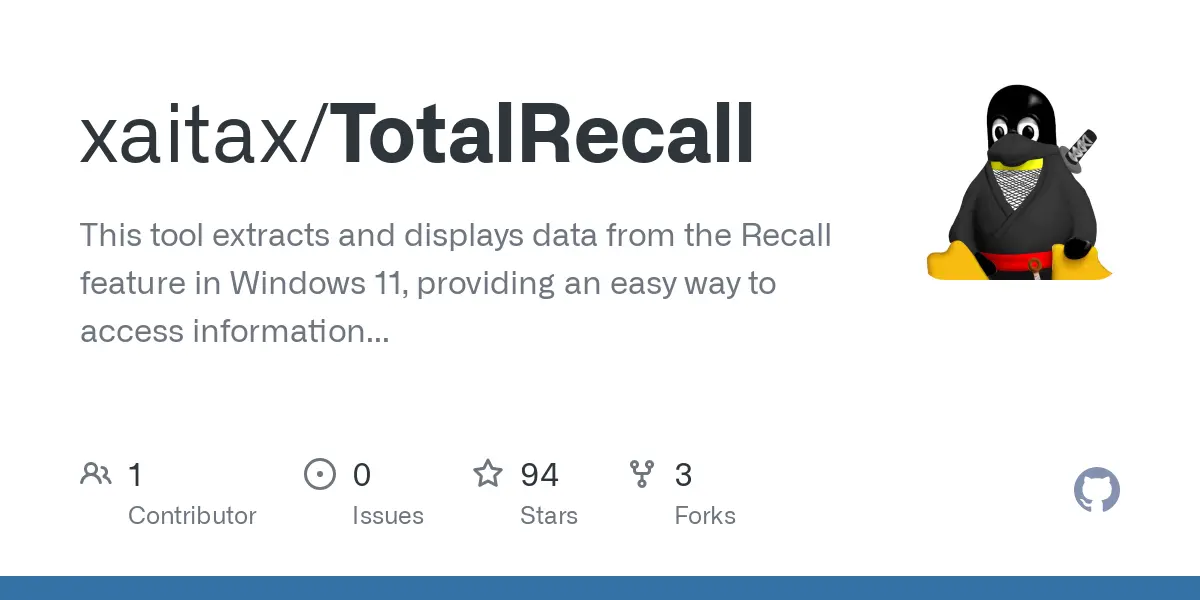








it’s on “Copilot+” PCs (i.e. ARM-based with an NPU)