

Isn’t it like Ubuntu LTSses? These versions are meant to be as stable as possible with carefully picked packages. Also, happy cake day
Male. (you probably already know which pronouns to use)


Isn’t it like Ubuntu LTSses? These versions are meant to be as stable as possible with carefully picked packages. Also, happy cake day


Nah… to update the driver I just re run the file and it usually just works (Even in Wayland, on Debian unstable). The only time it broke was when I upgraded to kernel 6.12 and I had to manually install the open source modules because the ones that came with the proprietary ones had an issue that they later fixed, so it’s totally fine now. The only issue I have with the drivers is that when I wake up the PC from sleep I have to restart Plasma (only on Wayland tho)


Mistake? These drivers work much better than the ones in the non-free debian repo, at least for me


C++ is chaotic goodl, C is lawful good in my opinion


I just went full nuclear upgrading my Bookworm install to Trixie and then to Unstable
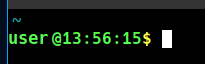 Ok after viewing your prompts I noticed that mine is kinda lame
Ok after viewing your prompts I noticed that mine is kinda lame


GNU/Linux
Rust/Linux
The hardware is cool but iPad OS makes it very useless
Wait… Was it not released yet? RC1 came out probably more than a month ago
https://github.com/playtron-os/playtron-os Is this the complete repository or it’s just some scripts?
Just use a GUI tool. https://github.com/sezanzeb/input-remapper this one works perfecly fine for me (I’m on Debian tho)
Oh I used to do it as a kid
I’ve been using Debian unstable since 4 months and I never got a kernel panic. The biggest problems I faced was with the Nvidia drivers but I learned how to deal with it (by not using the drivers in the official repo)


Forgot to put /s, it wasn’t intended to be taken seriously. My bad


Easy, just record the screen as a gif with Peek
On Wayland your DE might get in the way of touchegg with its gestures. I wouldn’t reccomend it on Plasma Wayland. (Last time I checked was like two years ago)
Pretty sure you can use the 𝓾𝓷𝓲𝓬𝓸𝓭𝓮 𝓬𝓱𝓪𝓻𝓪𝓬𝓽𝓮𝓻𝓼