Just made a reply to Björn Tantau.
Dr Jekell
- 1 Post
- 54 Comments
Here is what I started with:
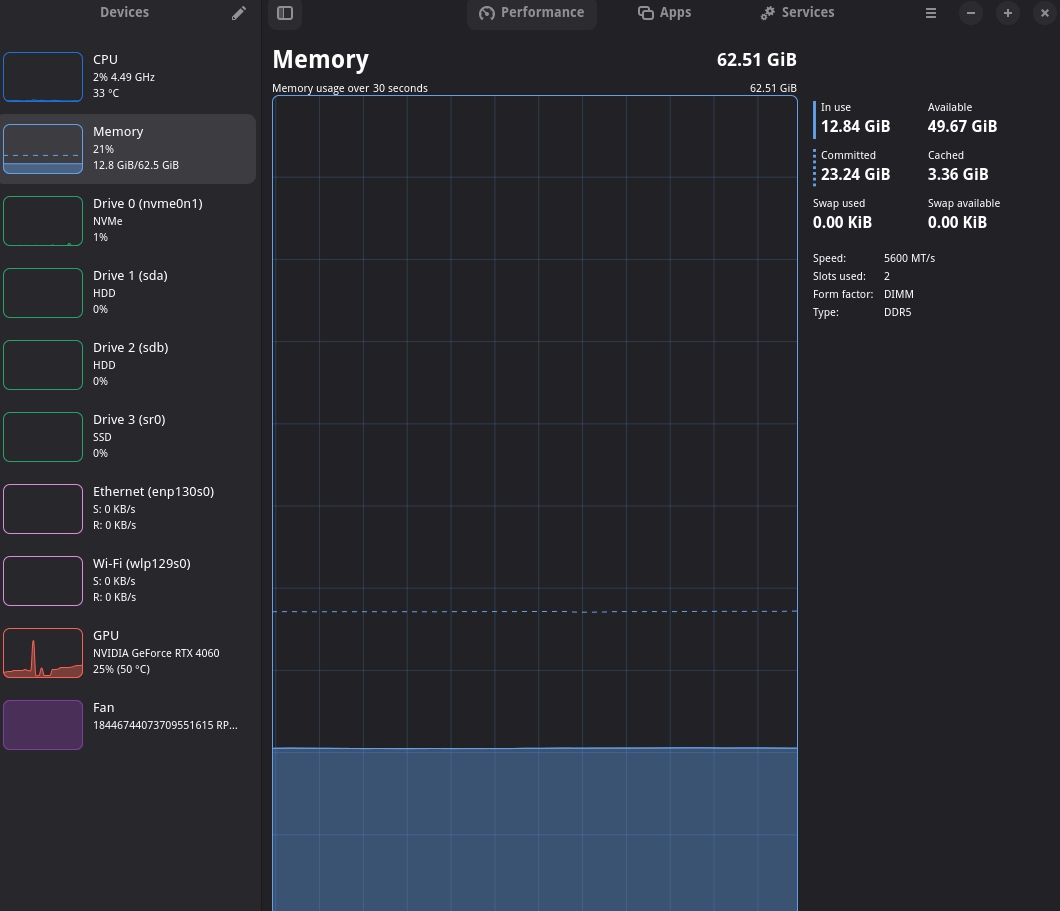

And what I have today after 3 suspends:

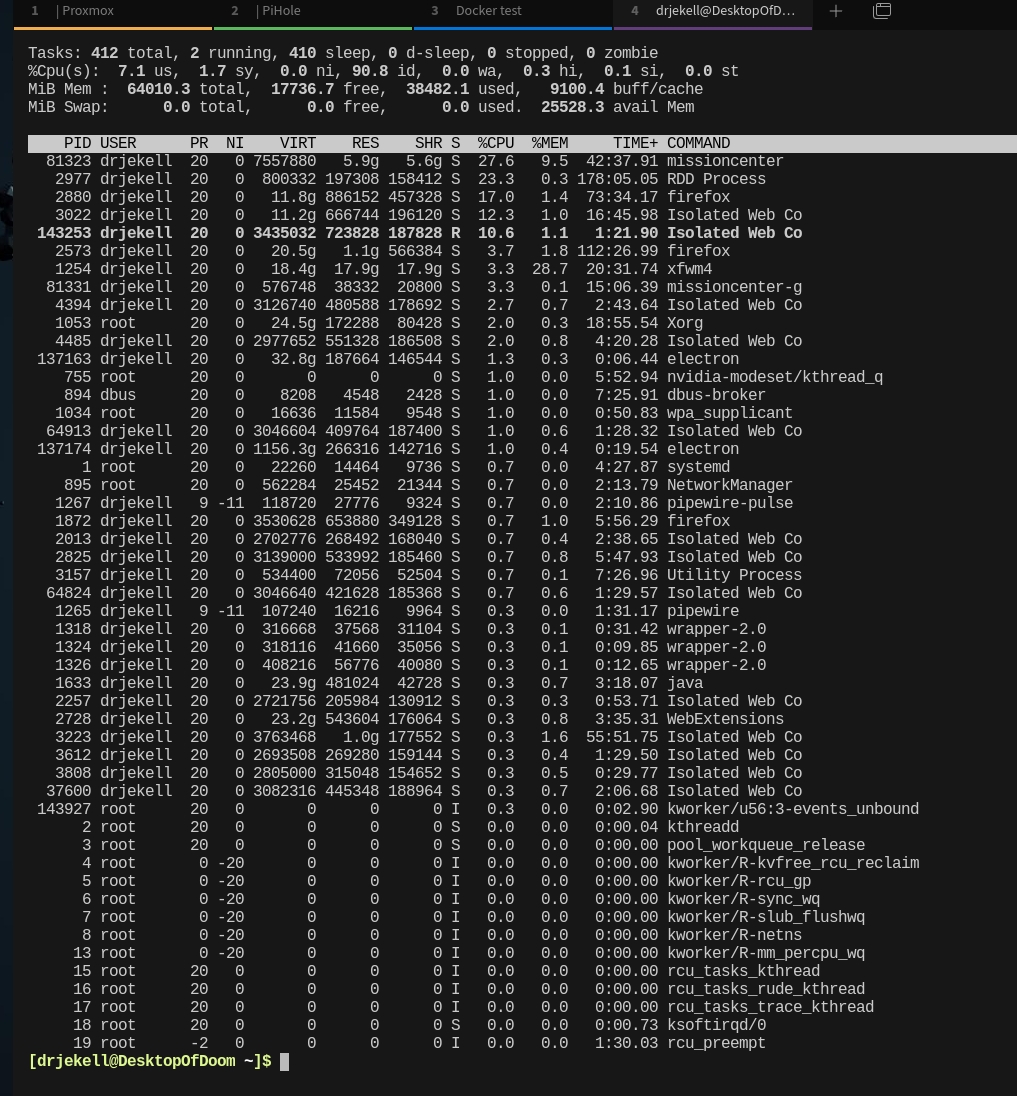

Will check after work today.

 2·1 month ago
2·1 month agoI like WiFi access points as they require no special configuration on the computer, can be placed where they get the best signal, due to their larger antennas they get better reception and they often have several LAN ports allowing multiple devices to be connected to it.
If you still want to use a USB or PCIE WiFi then you are best served by looking for a card with intel chip sets as their drivers are included in the Linux kernel so they are often plug and play.

 5·2 months ago
5·2 months agoThree things,
- Have you tried using a newer kernel?
- You should be able to use a USB tethering to use your phone for internet.
- I really despise USB & PCIE WiFi adapters as they cause so many issues. If your computer has an ethernet port then you are better off getting an WiFi access point that has Wi-Fi bridge mode, you can connect your computer to it using an ethernet cable then connect the access point to the WiFi. Your computer only sees the ethernet connection so no additional drivers, settings or futzing around needed.
I have had the issue of having to enter a password to access an additional drive on my Manjaro PC.
I was pointed to this as a possible solution and it worked for me.
It may or may not work for you though.
From what I understand about the windows 10 install is you have to remove the internet connection to get the option.

 12·6 months ago
12·6 months agoThe hardware isn’t so much of a problem as there are companies who can make or source compatible tablets like the PineTab2 and the PineNote.
It’s making the software compatible with a lower power mobile device and learning what needs to fixed.
It would have been much easier to deal with getting a tablet up and running before dealing with getting a mobile device functional.
Making the small steps from laptop to tablet then to phone would have saved them a lot of grief and software mistakes.

 13·6 months ago
13·6 months agoThey really shot themselves in the foot by going straight to phones.
The better way would have been to work on tablets first and working out all the bugs on larger devices with a limited feature set before moving into phones with the attendant issues of regional cell bands and restrictions.

 3·6 months ago
3·6 months agoRather than play the “will this product work on Linux” game I bought an enclosure and made my own. I got an Orico enclosure and put a large HDD into it.
Most enclosures are OS agnostic (but check anyway) and you can put quite large drives in them.

 4·7 months ago
4·7 months agoI wouldn’t consider it a backup solution, I use Timeshift for that.
It’s more of a file syncing software like Syncthing.
I have it set up to one way sync certain folders on my computer to an external USB HDD that I can disconnect and take with me if I have to evacuate.

 0·7 months ago
0·7 months agoHave you had a look at “Lucky Backup”?

 2·7 months ago
2·7 months agoLogitech does not support Linux.
Most of the current compatibility of Logitech devices comes from, Linux devs reverse engineering their software, USB standards or from default programing stored in the device.
Have you considered that they may have used a 32bit UEFI bios combined with 64bit processor?
Try a distro that supports 32bit UEFI.

 41·7 months ago
41·7 months agoAbout 25 years for me.
For most people it’s a better option to use a local print shop for the odd times that they need something printed.
More options for printing too.

 5·8 months ago
5·8 months agoYou have a few choices:
-
Minecraft launcher (official) - Allows you to play vanilla MC.
-
Prisim launcher - allows you to download & play mod packs from several sources (newer FTB packs have to be loaded up in the FTB app first before being imported).
-
FTB app - allows you to play basically any FTB modpack.
The first should show up in the software store and the second two have install instructions on their websites.
-

 41·8 months ago
41·8 months agoYou have to load it up in the FTB app then import it into Prism.

 8·9 months ago
8·9 months agoThat’s why I stopped buying from the big brand manufacturers.
So many “system updates” that come out just before the new version is announced & suddenly your device is glitchy, slow and having constant problems.
I have been buying Nokia phones ever since. They aren’t the fastest, have huge storage, nor all the flashy bling of the “flagship” products but over the years I have found that I don’t need them.
Hell I even have a digital audio player so I can get better quality audio in a device smaller than most phones (plus I am not paying to rent music using streaming services).
Of course it would be a Nvidia driver issue.
Thought about getting a AMD card but as I had only had one major issue with my previous 1070 (that was fixed by reloading my Timeshift snapshot then not upgrading the driver until the next version) so I thought that I would continue with Nvidia.
Eh, I can’t change it for now but at least I know what is causing it and can work around it.
Thanks for the assist.