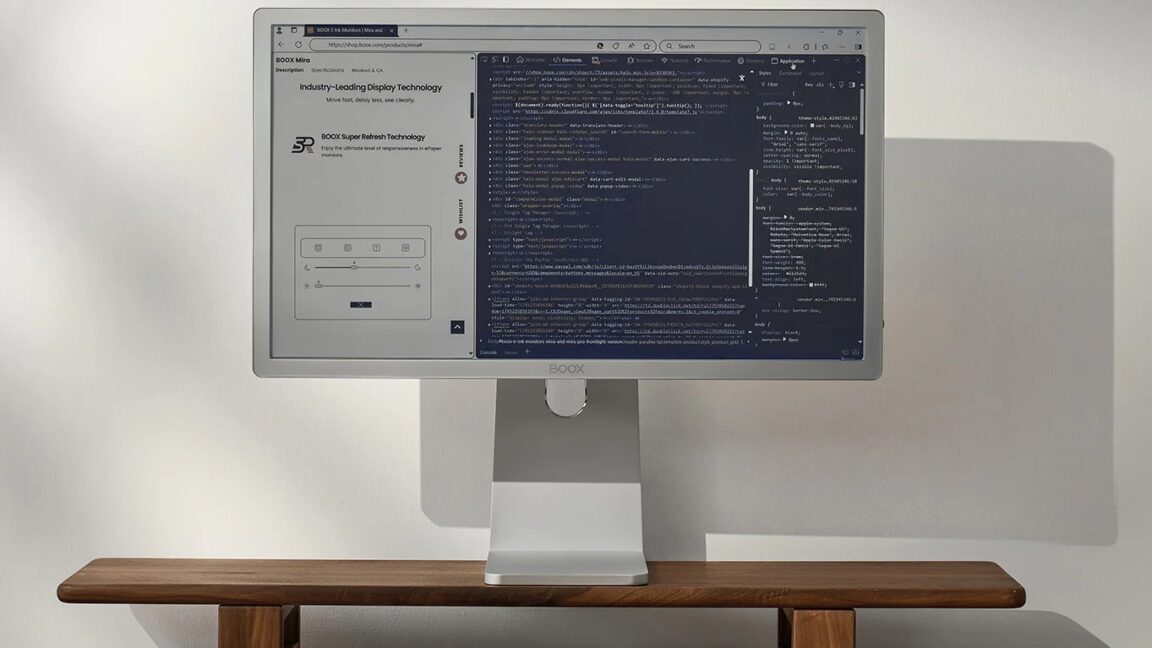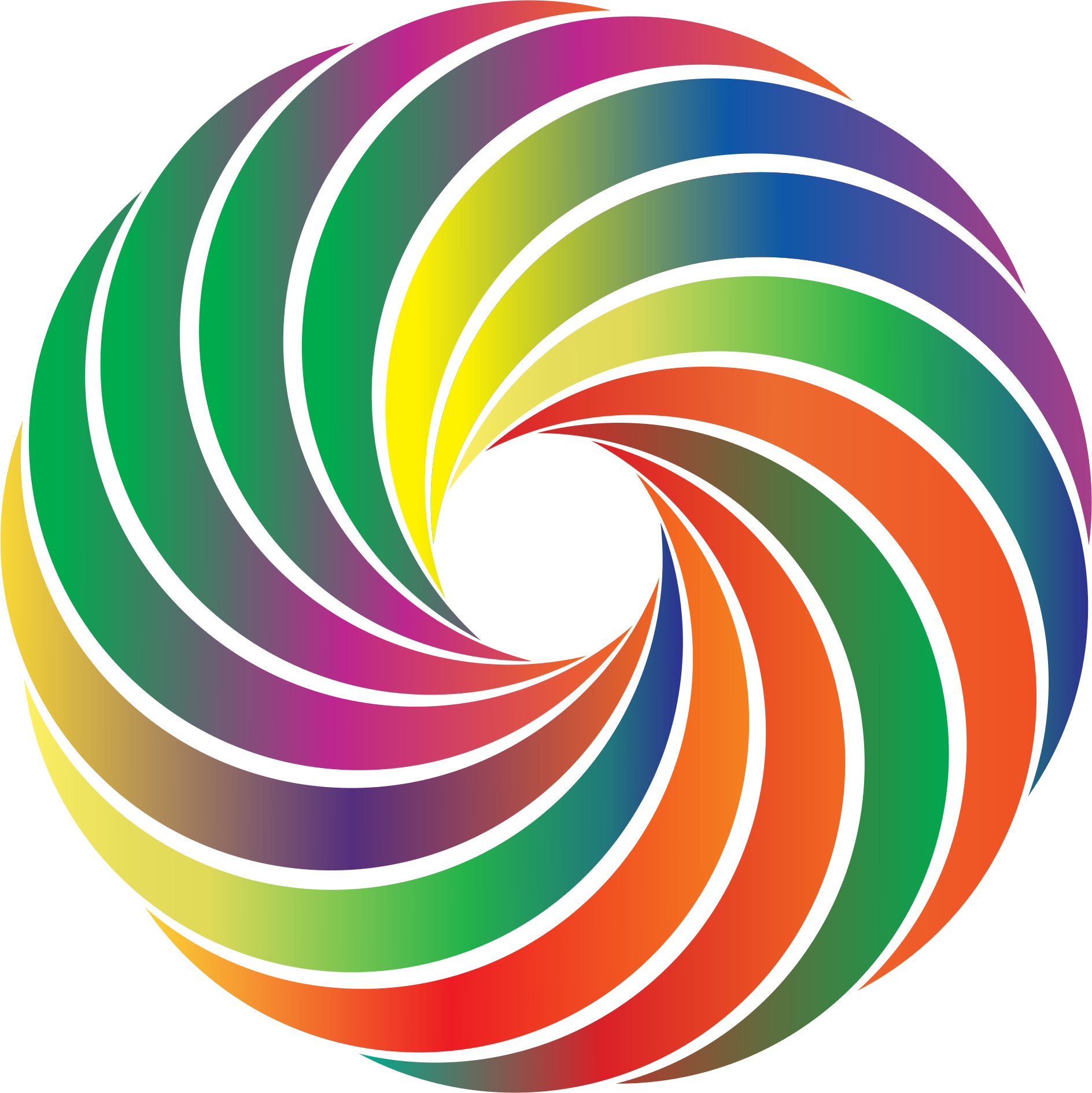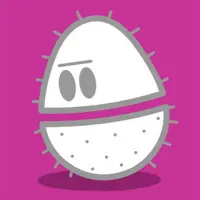Wow, relive the early days of really fucking terrible LCD displays for just under $2000.
What a time to be alive…
Why, for the love of all the gods, do people keep saying and writing “LCD display”.
Tell me what the “D” in “LCD” means!
What does the “D” mean, hmmm!?
Dichotomy of humanities ego and id and how it affects the standards of morality and self expression in a pre post scarcity world?
I’ll remember that the next time I enter my PIN number at an ATM machine.
The same as the M in ATM machine and N in PIN number, V in HIV virus and C in UPC code!
Oh, the dreaded RAS syndrome!.I’m off to read some DC comics.
I will be reporting this to the American Association Against Acronym Abuse!
Also known as: The Fonz
Ok, so what’s up with that LC display.
This kind of redundancy creates semantic resilience, thats why we take the type name out of acronyms.
Instead, when designing acronyms leave the type name out of it.
You really need to learn about RAS syndrome.
Diode?
Display
For a work machine with a lot of text and little graphics, this is great. Less eye strain for long periods.
In theory yes. But after seeing a review yesterday I am fully disappointed. Even text looks like shit on this monitor.
If I could get a laptop with a screen like this, I could finally sit outside in a park and code like nature intended.
Also a lap desk. And a coffee thermos. And headphones. Second screen.
God, I’m too spoiled for nature, ain’t IThis device runs android, but it’s pretty close https://shop.boox.com/products/tabxc
I’d totally buy this if I had fuck you money.
That… would actually be pretty dope
Waaaaaaaaay too expensive, but I’d love it if big eink displays became a thing, even with shit refresh rates, mostly because I want some for displaying Home Assistant dashboards.
There’s this range of Philips signage displays in up to 32" (~$1800 USD): https://www.ppds.com/display-solutions/digital-signage/philips-tableaux
They even run Android, so should be able to install the Home Assistant app natively. Being intended as a signage solution, there’s also PoE (although it is 45W 802.3bt class5), and even room for four 18650 batteries.
Notably though, they use the newer E-Ink “Spectra” (16 bit, 65,536 colour) panel which offers its full 2560x1600 resolution in both greyscale and colour, not the “Kaleido” one (12 bit, 4096 colour) of this Boox monitor that only has half of its 3200x1800 resolution in colour (Boox recommend using 1400x1050).
I don’t know which of the two panels offers better refresh rates, however.
I bought a trmnl and it’s pricey but works pretty good. I’ve mostly been using a few out-of-the-box plugins for it.
There is a selfhosted/offline version of the server you can run for it, so it can be ‘offline’ in theory. I keep meaning to mess with it more but haven’t put the time aside.
Or to hang on a home server rack displaying dashboards.
Feel like we’ve been waiting a long time for it :(
I’m really keen on one of these displays eventually, as I can set aside the issues with refresh rate and colour accuracy, but the price needs to drop way down. It needs to be competitive with regular LCD monitors.
I look at terminals all day for work, this would make it so much more comfortable.
If you’re coding with them you can already try small ones, unless you need bigger than A4 size for each it isn’t insanely expensive.
Might not need anything except economies of scale. But getting that is the problem.
Tablet sized eink displays found a niche that couldn’t quite be displaced by smartphones and regular tablets. That let them have a market for getting costs down.
There would need to be a similarly wide use case to get the price down on larger eink displays.
economies of scale
And competition. AFAIK, E Ink Corporation holds all the patents (there’s 47 pages of them), so they can ask for as much as they want for the tech.
I think the use case would be for laptops, for people who want to comfortably use their laptops outside or just want their laptop screens to be easier on the eyes. Only slightly different to a tablet insofar as it has a physical keyboard, so i imagine the tablets could be adapted.
There are some annoying usability limitations still, but it has progressed far since early ebook readers, so I’m hopeful.
I’m thinking at those prices this is probably intended for corporations that absolutely need a readable display in bright sunlight areas but don’t really care about refresh rate or color depth.
deleted by creator
I did see something a few months ago about a company making large color e-Ink displays for applications like that and outdoor advertising at bus stops and the like
I can see how this would be very attractive to a writer.
Not necessarily just corporations, but certainly text-based workflows. I can see this being great if your day job is writing code, working on spreadsheets, editing documents, etc. In those use cases, framerate hardly matters. Would be great for reducing eye strain.
How many seconds per frame does it get?
If the answer matters then your use case isn’t this monitor’s use case. If you spend all day in Excel, or an IDE, something like that, then it could be awesome for eye strain reduction.
Isn’t eye strain mostly due to distance?
I’m no optometrist, but I would love to hear the opinion of one.
I checked and while it seems to certainly have an influence, it doesn’t seem to be the main thing making a difference.
Whoosh
Not whoosh, my comment makes sense even if you get the inverted unit joke. So uh, uno reverse card whoosh?
I’ve never had eye strain from a CRT or LCD.
Not sure yet, we’re still waiting for the first frame to finish.
I think it says 23Hz or something
Enough to run doom
It can display Oblivion Remastered at it’s native framerate though.
Maybe in 30 years when the patents expire.
Not going to happen. The fog is coming.
I can guess what you are alluding to. But explain anyways.
The US takes tariffs on the good stuff? Looks like there will be more stuff for us in the future.
I remember when OLED was that extensive…
I remember a 42" plasma TV that cost $12,000 at Best Buy.
Plus $1000 a year electric bill
Yeah those early ones - and the one I’m thinking of was like the first big-screen flatpanel they sold, sometime in the late 90s - were extra extra bad about power.
What is the refresh time? They carefully avoid mentioning that. There’s a comparable Pimoroni monitor whose refresh takes 14 seconds so I’d call it a static display rather than a computer monitor.
The article mentions another display with a 33 Hz refresh rate. But be aware that there would be significant ghosting even just scrolling a page of text, more so than even a measly 33 Hz refresh rate would lead you to believe.
I’m happy with say 3 hz, fast enough to not be too annoying when flipping pages while reading. It’s fine to not be good for video. What I really want is a 16 inch or so e-reader though.
I’d really like a 20" or so e-ink screen as a second/third monitor. I’d have one for video and whatnot, and the other for text.
In another comment response, I linked to some place (DASUNG) out of China that makes eInk monitors.
They make 25" eInk monitors in both black-and-white and color. That’s $1,500 and up, though.
Personally, for me, it wouldn’t make sense. The real selling point of eInk for me is:
-
It’s reflective, and eInk is almost the only kind of reflective display out there. That means that it works reasonably outdoors under sunlight and glare, without having to blast enough light to overwhelm the sunlight. But…with a desktop, and especially mixed types of monitors, you’re not going to be lugging those monitors outside under the sun.
-
If you’re looking at mostly static images in a lit area, eInk has extraordinarily low average power use, since it only consumes power when updating the image on the screen. That makes it a great fit for e-readers. But…for a fixed computer monitor, I don’t care much about power consumption.
And with that, you get drawbacks of having limited refresh rates, limited size, high price, limited or no color (and if you have color, worse contrast) and not being able to display brightly-lit, emissive stuff.
I mean, yes, eInk does look like paper, and if you’re really set on that particular aesthetic, then it’d have some value there. But for me, that value is just really limited. Yeah, it’d be kind of novel for text to look like it’s on paper, but it’s just not a game-changer.
I get a fair amount of glare, and if it’s low-enough power, I could conceivably bring it with me outside or something. It would be sick if it was powered over USB-C.
But I’m certainly not willing to pay $1k+ for it, more like $200-300.
-
Boox Tab Ultra C aint half bad
These guys make eInk monitors:
if you can live with a black-and-white eInk monitor, they say that their fastest model can do 60 Hz.
https://www.instagram.com/reel/CwwKuvCPKya/
(Not an advertisement - just first google result)
That is a video of a much smaller monitor. It does show reasonably responsive refresh. Do you have one of the 25.3 inch monitor described in the article?
I’m good.
Ah yes just in time for the trade war! Better get yours now
Aw yeah! I imagine it’s like 2 fps. Great for gaming.
Its not meant for gaming. People who display a lot of text (eg. coders) could use less strain in their eyes if they’re doing it for a long time. Definitely not at that price though
Pretty sure it’s good for anything that requires text. I’ve already seen several people talk about it’s use in coding, which makes sense since staring at a conventional LCD for hours on end can be a real eyestrain sometimes.
Maybe it’d be useful as a low powered interactive kiosk display? Price needs to come down tremendously before this thing becomes competitive.
Obligatory Linus video for a similar, but not identical, monitor.
https://www.youtube.com/watch?v=aVUxxn53mBE
This Dasung model is mentioned at the bottom of the article. TL;DW: These things have the exact list of drawbacks you think they do including miserable contrast, color accuracy so bad it’s fallen off the bottom of the chart, a low refresh rate, and quite a bit of ghosting. So it’s awful, but surprisingly not as awful as you’d think if your primary experience is an e-reader form the first couple of generations. Linus being Linus he does attempt to game on it and gets… a result… but this is a display technology with niche applications and still best suited to displaying mostly static content.
I own this. It is horrible. If the specs were real it would be great, but the specs are not real. It is a 3k black and white monitor with a fixed color filter over it. That means you need 3x3 pixels to resemble a color.
I consider it a scam from Dasung.
Boox on the other hand made a sane black and white display. Much better. I own a Max 2 Pro. Sadly they fail to understand that when you report a display as 20px smaller than it really is over an HDMI port and then rescale the image of the computer display on that, that it becomes really uncrisp. Their suggestion is to use the display with 200% scaling (so you don’t notice as much I suppose).
Epaper is really promising and nice. However both of these companies should either get some real competition or lawsuits.
Thanks, that was actually a pretty good look at them.
I do think that they did raise one point that I wouldn’t have thought of. The color eInk doesn’t have great resolution, but they were viewing old comics printed using halftoning (what the guy in the video was calling “cheap dot patterns”). Comics at the time were, had to be, designed to deal with being printed that way, and that results in images that could deal with really low color resolution. So specifically for viewing them, the color eInk display was a pretty good match for the content.
Problem is, I just can’t see how many people would buy a monitor just to view old-style comics.
I think that eInk is a good match for a portable e-reader that you potentially take outside, where it’s already available in the role. Outside of that…