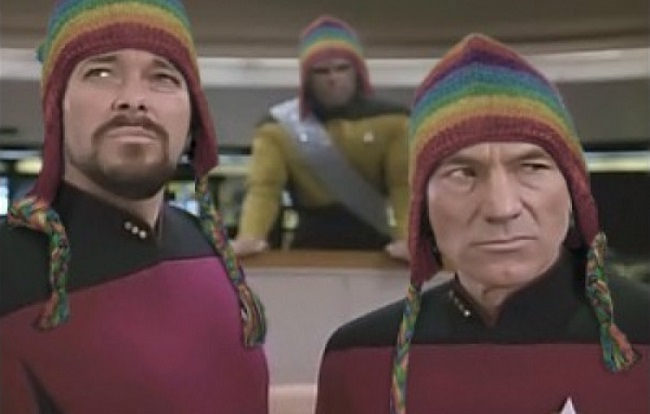I just recently started playing around with an old pc as my homeserver and am curious of any recommendations for lesser known self hostable foss software that you would recommend
Here are a few I like:
- Jellyfin - a media server software that allows you to organize and stream your personal media collection.
- NextCloud - a self-hosted file sync and sharing platform. Not as good as Google Drive (of course), but it can do the job.
- Bitwarden (with a Rust-written alternative named vaultwarden) - a password manager for storing and autofilling login credentials.
- Matrix - an open network for secure, decentralized communication. WhatsApp, but in the Fediverse.
- PiHole - a DNS sinkhole that blocks ads and other unwanted content.
- Mycroft - an open-source voice assistant. You can make your own Google Home with it.
- OctoPrint - web interface that allows you to control 3D printers. Pretty handy if you have one!
- Gitea - a lightweight self-hostable GitHub
- Home Assistant - an open-source home automation platform. Can integrate a lot of other things in your house, including some of the things I mentioned above.
- The X-arr initiative - a collection of tools for managing and organizing media libraries. Pretty good if you deploy your own media server:
- Sonarr - Select TV shows and it will automatically download episodes for you.
- Radarr -> movies
- Lidarr -> music
Nextcloud, Bitwarden (vaultwarden is the name of the OSS server), Adguard Home / Pihole and Paperless-NGX might be some things which can have a pretty big impact in your daily life.
These are the ones I use most actively, on my FreedomBox:
- bepasty for moving around or sharing temporary files
- Quassel for staying connected to IRC servers
- Radicale for synchronizing my calendar and tasks.
- Syncthing for files I want to have available between my laptop, desktop, phone.
- Tiny Tiny RSS for following blogs.
One of my most used softwares on my server is calibre and calibre-web. It allows me to self host my own book server with a very nice looking front end
How is the workflow with this? Also what kind of frontend client can be used for reading? I’m curious to try but haven’t got the time to set this up so far.
So I use calibre as my backend client essentially. My library is managed through there, and I load my books in there as I get new books. It’s a bit clunky, but it’s reliable for what it does, and can even be set to auto tag your books and grab new covers for them
Calibre-web is what I mainly use to interact with it in my day to day uses. It’s a very clean front end that connects to my calibre server, and even has account management if that’s your thing. It’s hosted as a website, so I can access it from anywhere in the world. When I click on a book, I can either read it in the browser, or I can download it. Usually I just download them to my tablet and read them there as you would any other pdf/ebook. It’s a super clean way to manage a ton of books
Is this effectively like having a Kindle account without needing a Kindle? I just ordered an eink tab and am immensely curious about ebook options now that are non-Kindle
It’s more of an ebook manager. I haven’t used a kindle myself, so I can’t give you the best comparison there. It gives me an easy way to access my books from anywhere though since it’s essentially a website connected to my home lab. As long as your e-reader supports downloading epubs and pdfs from websites, this should be a good solution for maintaining your ebook collection
I have two instances of BookStack. A public-facing one for bird stuff, and one for home stuff. I also self-host an instance of Plausible Analytics as a privacy-respecting alternative to Google Analytics.
Home Assistant! You can host it inside a VM.
I attempted to use different home assistant softwares, but i always ended up deciding that i will wait till offline voice recognition is a bit more usable (not being a native englis speaker its a rougher experience). I will pobably try it again soon though.
Home Assistant, despite the name, isn’t an Assistant like Alexa or Google Home, it is actually a home automation integrator. It connects to practically everything, and then workflows can be triggered off the states of your IOT stuff. In my house, I use it to, among other things, turn down/off the light when grid power goes down and I’m running on battery power, as well as send me a notification that I’ve lost grid power.
Personally, as well as NextCloud, I’d host instances of LibreX, CloudTube, PiHole, Gitea, XMPP, and CryptPad.
If it’s fun you’re after, though, why not try hosting a Minecraft server? And how about XMPP or Matrix, to keep in touch with friends?
What’s your xmpp server of choice?
I haven’t really looked into it much, as I don’t currently have enough time or money to self-host anything, but I’d probably go with Prosody to start with.
I’m using the following:
Plex for music/anime/tv/movies, calibre webserver for ebooks/manga, qbittorrent web+Prowlarr to search for and download content, SyncThing to keep things in sync between my server and desktop, and I’m also file sharing with nicotine++
[email protected]
https://lemmy.ml/c/selfhost(still don’t know how to link communitys here)
I’ve got a pretty booring setup compared to most 🤣. Ubuntu Server running the following in docker,
- Plex
- Audiobookshelf
- Komga
Audiobookshelf has come a really long way. The version out now is heaps and bounds better than what it was 1 year ago.
- Portainer server and agent for monitoring all docker hosts in one place
- Traefik as reverse proxy
- Dashy (complex) and Homarr (simpler) as dashboards
- Gluetun for VPN access for containers and proxy for everyone on the network
- Radarr/Sonarr for managing Movies and TV shows
- Navidrome for music
- Audiobookshelf for audiobooks
- Transmission/qbittorrent/rtorrent/deluge as torrent clients
- Pinhole for DNS
- Technitium for more advanced DNS and DHCP (might replace all piholes with this or blocky in the future)
- Plex/Jellyfin for media streaming
- JellyfinVue - awesome frontend to jellyfin
- Bazarr - for subtitles
Caddy is simpler for the reverse proxy. Just sharing for people that get scared when they try to set up Traefik.
Ngnix-proxy-manager is even simpler :) But along with the automatic router creation using labels, I’ve found traefik to be the most robust of all three.
The traefik syntax and configuration using yaml is really initutive. I can link a good guide here if someone wants it. The official documentation isn’t that good.
One of my favourite guides explaining the configuration files for traefik.
Nginx proxy manager is simple, but I can’t manage to make it work with https on porkbun. Nginx-proxy works just fine and it’s probably the simplest i’ve seen.
That is pretty cool :) I have a domain on porbunk too but even up putting DNS on cloudflare because porkbum uses cloudflare anyway but doesn’t expose most of the features. Kind of a loss loss. Cloudflare works with pretty much everything.
I’ll check out nginx-proxy. Have heard good things about swag too. How is the setup on nginx-proxy compared to other options?
I didn’t know that about porkbun.
Basically you run the container and then put a couple environment variables in the containers you want to proxy and it handles all of it for you, including certs. Just works.
Thanks. Seems pretty much identical to traefik which makes sense because I think most of reverse proxies just use LetsEncrypt underneath.
Please do! I have been trying to set up remote access to a server I have, and there seems to be so many solutions and all seem very complex.
Have linked one :) For remote access, I wouldn’t necessarily use traefik at the edge. The safest solution would probably installing zerotier/tailscale on the remote server and accessing traefik through that. That way you don’t have to expose unnecessary parts or worry about robustness of authentication etc.
If it is a single computer you can easily make a two computer network using the instructions from wireguard archwiki page and you’re all set :)
Ooh. I signed up for tailscale, but havent gotten the configuration right I think. Also signed up for NextDNS. Got some work to do but no longer have the time.
What I actually want to do is make it so I can give out accounts to services to my family and girlfriend so they can watch movies and whatever.
Tailscale is one step to many. I think I will need to purchase a domain name or set up a VPN, which seems a little scary to me.
I think you might have confused it with something else. I will explain how to what you want :)
- Make an account with tailscale. You can login with your Google account.
- Install tailscale on the computer that has plex.
- Go to the terminal and run
sudo tailscaled upor just run the tailscale executable in windows/mac. - It will ask you to go to a url and Authorize it, login here with your tailscale account.
- Install tailscale in your gf’s computer.
- Ask her to send you the url, login and Authorize that.
- Now if you go to tailscale website you should be able to see both computers. Look up the IP of the Plex comuter.
- http://plexip:32400/web from your gf’s computer will let her access Plex.
That’s it :)
Hell yes. I can do that. Thank you for the write up!
Honestly I started using traefik first and I agree, the learning curve is steep. I’m only just now starting to understand what my labels are doing. But now, I’ve tried caddy and literally cannot get it to work, or find how to port what I have on traefik over to caddy lol.
Here are all the steps after installing Caddy to create a reverse proxy with SSL:
- Open the
/etc/caddy/Caddyfilefile - Add the following, replacing the domain and port with those that you want to use.
reverse_proxy localhost:8080}
- Restart Caddy with
systemctl restart caddy
Super interesting. I’ll have to experiment with this, the guides I found were not this straight forward. Thanks!
- Open the
- Caddy - Reverse proxy
- Owncast - Twitch alternative
- Jellyfin - Home video streaming application
- Joplin - Note taking app that syncs
- Syncthing - syncs files from my LineageOS (Android) phones to PC
- PiHole - AD blocker
- Minetest - open source voxel game engine (basically Minecraft)
- Veloren - open source adventure game
- Invidious - frontend for Youtube
- Libreddit - frontend for Reddit (about to stop working)
- Proxitok - frontend for TikTok
- Nitter - frontend for Twitter
- Rimgo - frontend for Imgur
- Libremdb - frontend for IMDB
Edit: Fixed PiHole from saying “VPN” blocker to “AD” :-D
Are we sure Libreddit will stop working? The latest post from Reddit states that less than 100 api calls per second will remain free if you’re logged in. I’m not exactly sure how Libreddit works (I use a self-hosted Troddit instance) but it’s my understanding that API calls tied to your own user should be fine as long as you stick under than 100/sec limit.
Just going off what they said:
pihole/adblock monero node/support monero network p2pool/mining pool for monero wireguard/vpn Tor relay, i have thought of using an old pc to support Tor
conduit is a lightweight Matrix homeserver. If you tried running synapse and found it to be an utter mess, conduit is much better!
mpd is a music server daemon with many clients. It scans your music (either stored locally or on a network) and creates a database (either stored locally or accessed from another mpd server on the network).
minidlna is a
DLNAReadyMedia server which is a plug and play media server. Many hardware devices (e.g. AVRs) which don’t support anything else do support DLNA, so you can e.g. serve music or video directly to your AVR instead of needing a set top box like an Apple TV or Roku.If you have a problem with collecting machines like I do, set up DNS with dnsmasq. It’s pretty easy to get started, all you need to do is write your /etc/hosts file (and, likely, disable the DHCP server). Additionally, if you have a problem with collecting machines like I do, invest in some kind of config management so it’s easy to handle all the different things you’re running.
Also, if you want to actually learn, I would strongly recommend against using Docker containers for everything. Besides being stuck with what the developers prefer, all the work of installing things is already done. Build things from source (optional), configure all the pieces yourself, work out all the dependencies and actually learn how things work. That’s the fun, at least in my opinion. That’s why I have yet another SBC with no OS to fiddle with this weekend: I’m looking to migrate from OpenWRT to real Linux so I can do everything myself instead of relying on OpenWRT’s scripts.
Also, if you want to actually learn, I would strongly recommend against using Docker containers for everything. Besides being stuck with what the developers prefer, all the work of installing things is already done.
I really disagree on this point. You should use docker or podman (preferably Podman) to containerize your applications on your server to keep them ephemeral and separated from the host OS wherever possible. This improves security, makes setups reproducible, and eases backup and restore procedure. If you want to build from source do so with a containerfile/docker file to keep your build environment fresh and clean.
Exactly this. You should use docker and for a beginner Podman is perfect.
Syncthing to replace Google drive and Photoprism for Photos. Both have a great functionality and run well on my 12yrs old home server with 2gb of ram.
I’m really happy with Photoprism as well, it’s great to have facial recognition without relying on Google Photos
Yeah, and syncing is so easy, I just press a button and don’t care about it.